Tutorial 07 – Data Persistence
1. Discuss the role of data in information systems indicating the need for data persistence
Information system process data and convert them in to information for the data should be persist for use to maintain the status, for login purposes , to further process and derive knowledge.
Data should be read, update, stored, delete.
Persistence is "the continuance of an effect after its cause is removed". In the context of storing data in a computer system, this means that the data survives after the process with which it was created has ended. In other words, for a data store to be considered persistent, it must write to non-volatile storage.
2. Explain the terms: Data, Database, Database Server, and Database Management System
Data
In general, data is any set of characters that is gathered and translated for some purpose, usually analysis. It can be any character, including text and numbers, pictures, sound, or video. If data is not put into context, it doesn't do anything to a human or computer
Quantitative
Numerical
Textual
Boolean
Data time
Qualitative
Visibility
Modifiability
Usability
Database
•Hierarchical databases
•Network databases
•Relational databases
•Non-relational databases (NoSQL)
•Object-oriented databases
•Graph databases
•Document databases
Database Server
Database server is the term used to refer to the back-end system of a database application using client/server architecture. The back-end, sometimes called a database server, performs tasks such as data analysis, storage, data manipulation, archiving, and other non-user specific tasks
Database Management System
3. Compare Files and Databases, discussing pros and cons of them
Cons of the File System
Information system process data and convert them in to information for the data should be persist for use to maintain the status, for login purposes , to further process and derive knowledge.
Data should be read, update, stored, delete.
Persistence is "the continuance of an effect after its cause is removed". In the context of storing data in a computer system, this means that the data survives after the process with which it was created has ended. In other words, for a data store to be considered persistent, it must write to non-volatile storage.
2. Explain the terms: Data, Database, Database Server, and Database Management System
Data
In general, data is any set of characters that is gathered and translated for some purpose, usually analysis. It can be any character, including text and numbers, pictures, sound, or video. If data is not put into context, it doesn't do anything to a human or computer
Quantitative
Numerical
Textual
Boolean
Data time
Qualitative
Visibility
Modifiability
Usability
Database
A database is a collection of information that is organized so that it can be easily accessed, managed and updated.Data is organized into rows, columns and tables, and it is indexed to make it easier to find relevant information. Data gets updated, expanded and deleted as new information is added. Databases process workloads to create and update themselves, querying the data they contain and running applications against it.SQL is used to process databases
DDL –CRUD databases
DML – CRUD data in databases
Database type•Hierarchical databases
•Network databases
•Relational databases
•Non-relational databases (NoSQL)
•Object-oriented databases
•Graph databases
•Document databases
Database Server
Database server is the term used to refer to the back-end system of a database application using client/server architecture. The back-end, sometimes called a database server, performs tasks such as data analysis, storage, data manipulation, archiving, and other non-user specific tasks
Database Management System
A database management system (DBMS) is a software package designed to define, manipulate, retrieve and manage data in a database. A DBMS generally manipulates the data itself, the data format, field names, record structure and file structure. It also defines rules to validate and manipulate this data. A DBMS relieves users of framing programs for data maintenance. Fourth-generation query languages, such as SQL, are used along with the DBMS package to interact with a database.
DBMSs are used to connect to the DB servers
and manage the DBs and data in them
•PHPMyAdmin
•MySQL Workbench
Some other DBMS examples include:
- MySQL
- SQL Server
- Oracle
- dBASE
- FoxPro
3. Compare Files and Databases, discussing pros and cons of them
Pros of the File System
Performance can be better than when you do it in a database.
Saving the files and downloading them in the file system is much simpler
Migrating the data is an easy process
It's cost effective
It's easy to migrate it to cloud storage
Cons of the File System
Loosely packed.
Low security
Pros of Database
ACID consistency
Files will be in sync with the database
Backups automatically include file binaries.
It's more secure
Cons of Database
You may have to convert the files to blob
Database backups will be more hefty and heavy
Memory is ineffective
4. Discuss different arrangements of data, giving examples for each
Linear arrangement
A Linear arrangement can be defined as a straight line arrangement typically involving not more than two dimensions. The key factor to be noted here is that arrangements are done only on one axis. When A is said to be on the left or ahead of B, in a linear arrangement, it cannot be assumed that A is to the immediate left of B or immediately ahead of B unless it is mentioned so specifically
Circular arrangement
A Circular arrangement can be defined as an arrangement having a closed loop. Typical examples include situations wherein seating arrangements around a table have to be made. The table can be of any shape and need not necessarily be circular
Complex arrangement
Complex arrangements are arrangements which involve more than two dimensions. The approach for these problems should be very similar to that of the linear arrangement problems except for the fact that the logical framework for interpreting the problem assumes special significance in this case. A lot of information needs to be comprehended in a complex arrangement problem, and hence, care should be taken to ensure that an appropriate framework which will aid smooth fitting and assimilation of data will be used
5. Explain different types of databases, providing examples for their use
- Hierarchical databases
- Network databases
- Relational databases
- Object-oriented databases
- Graph databases
- ER model databases
- Document databases
6. Compare and contrast data warehouse with Big data
7. Explain how the application components communicate with files and databases
Files and DBs are external components
They are existing outside the software system
Software can connect to the files/DBs to
perform CRUD operations on data
• File – File path, URL
•DB – connection string
To process data in DB
•SQL statements
•Prepared statements
•Callable statements
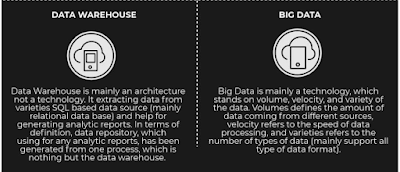




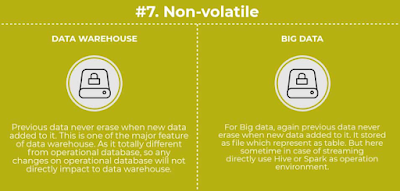


Comments
Post a Comment